Fixing DB2 data for A Given table using Batch Program.
Hi Mainframe,
Batch programming is a very powerful process which helps process Millions of record from a input data source. An Input data source can be a VSAM dataset, SMS files or Database Such as DB2 or IMS.
In these Blog we will be studying the Batch Application to update DB2 database which is our source of data having bad column value in it.
Many a times while working on Application Development or Enhancement, there is an unwanted Initialize or Move Statement in the Application program which cause the Database to be update with wrong values. And it becomes important to Fix this. As the Above Database has impacted 1000's & 10,000's of record values it becomes impossible to update each record with correct field without a Batch module.
To facilitate the Batch update, we have been provided with many a techniques to collectively select and update a output desired records.
One of those techniques which is widely and commonly used by Application developer is the use of CURSOR's.
Cursor's are a very flexible means to select and Records with desired condition in the where clause and store it in the result table which can be scrolled and fetched accordingly to one's need.
Cursor Mainly consist of a 4 Step process.
1. Declaration 2. Open 3. Fetch 4. Close
Step1. Declaration is the most important and initial step of a cursor definition which finalize what option and type of Cursor is to be used for a given Application. Cursor declaration is code in the working-storage section or procedure division. preferably working-storage section.
setting up a cursor option is the work of system programmer/developer to know what a cursor should do and behave. some of the option are
DECLARE CURSOR_NAME ROW POSITIONED SCROLL/NO SCROLL CURSOR WITH HOLD/ WITHOUT HOLD FOR
in these example we will be using WITH HOLD for option which means that even if any one of the cursor is closed by the Application, but the cursor which is declared with WITH HOLD will be hold from getting closed Automatically.
Syntax:
DECLARE CURSOR_NAME CURSOR WITH HOLD FOR
SELECT .
.
.
END-EXEC.
Step2: Is to open the Declared cursor, and the command to OPEN cursor is to be coded in Procedure division. When a application issue a OPEN statement with the correct cursor name the Application passes control to DB2 which looks in the DBRM and generate a result set of all the records selected by the SQL query and the generated data is send back to the Application which is stored in a buffer area know as result table (The result table are non-persistent by nature). One more thing to be noted is the DB2 before sending the result set back to Application sets a pointer or a cursor on the first record of the result set which is to used by the Application as the Starting point before fetching any records.
Syntax:
OPEN CURSOR_NAME
END-EXEC.







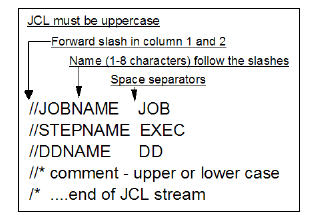
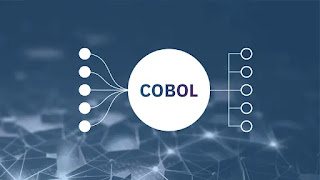
Comments
Post a Comment